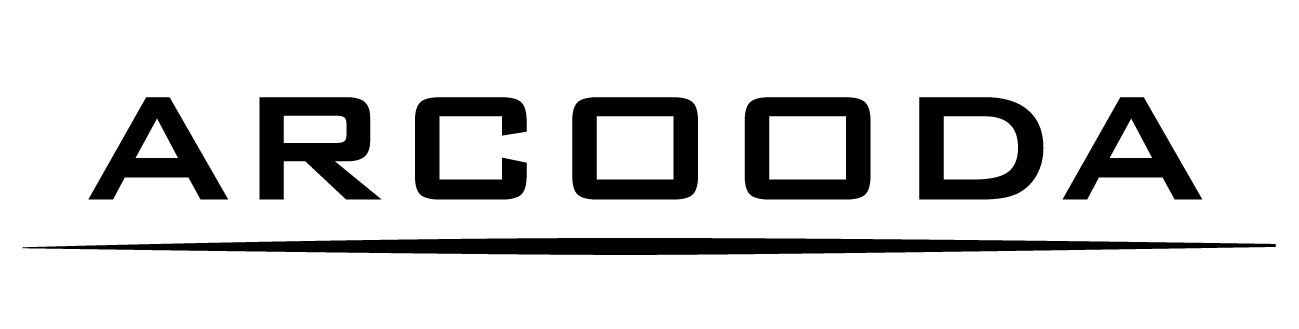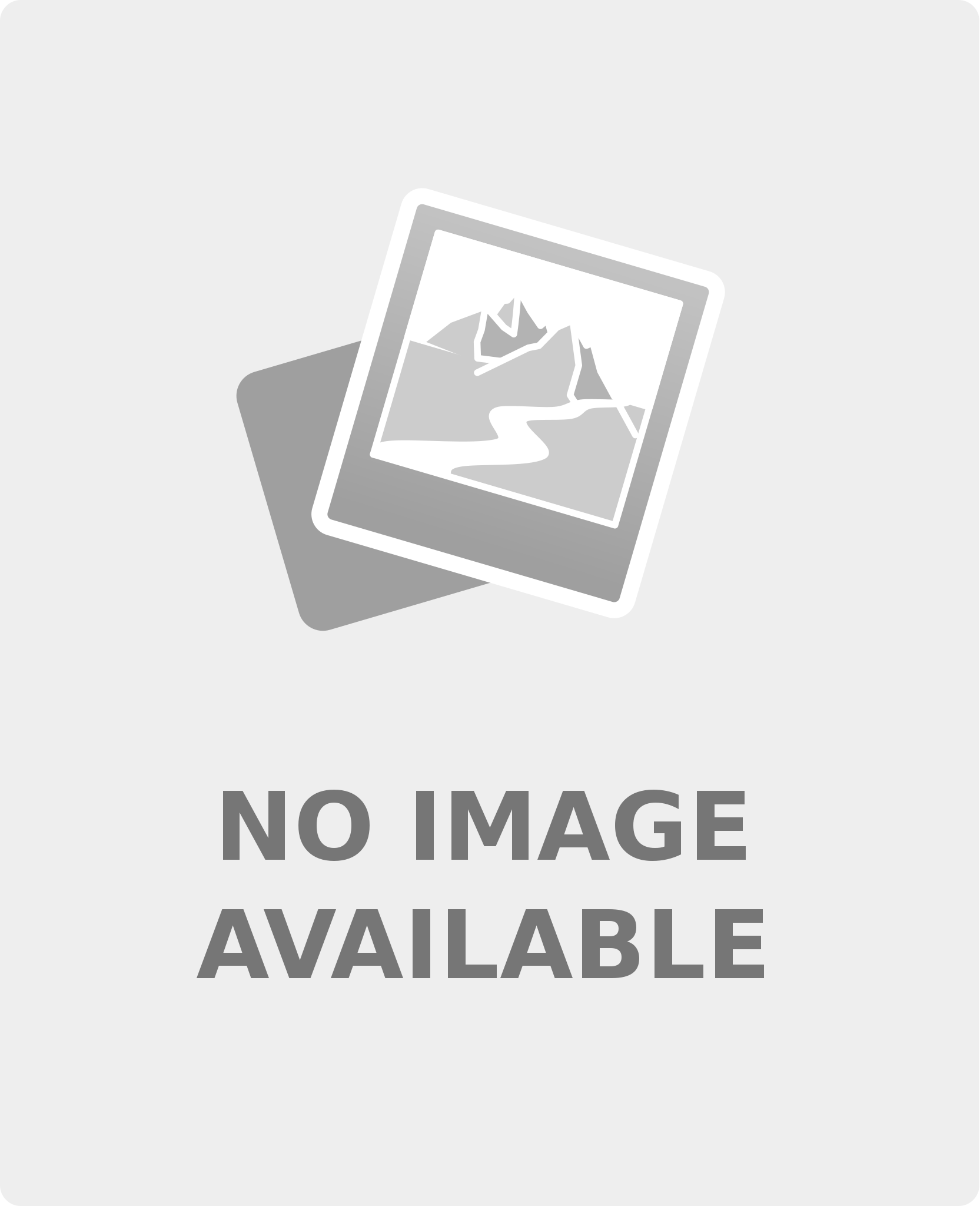Arcooda Pinball Arcade Steam Cabinet Unlock Key
Arcooda Pinball Arcade Steam Cabinet Unlock Key Description
Easily convert your Steam Pinball Arcade PC games library to cabinet mode with the Arcooda Pinall Arcade cabinet unlock key. Once you purchase and activate your key, play your games on your physical virtual pinball machine. Cabinet support will be activated for 76 pinball arcade titles (as long as you own these titles) and will offer up to 3 monitor support, backglass, DMD, Kinect and other pinball functions.
Arcooda Pinball Arcade software is developed in partnership with FarSight Studios, the makers of the number one video pinball software, The Pinball Arcade. This cabinet support key will enable you to play pinball games on a full sized video pinball machine with full backglass and DMD support.
Setting up your full sized virtual pinball machine is super easy. The steps are (once you have your PC/pinball cabinet/Pinball Arcade games library);
1. Purchase the Cabinet Support Key
2. Start Pinball Arcade in Steam
3. Choose Cabinet Mode, then enter your Cabinet Support Key
4. Exit game, then restart Pinball Arcade and choose “Launch Configuration Utility”
5. Setup monitor sizes and number of monitors of your cabinet and press “done”
6. Start Pinball Arcade and enjoy full sized virtual pinball game play
Arcooda Pinball Arcade Cabinet Support offers the follow;
• Support for 2 or 3 monitor virtual pinball machines
• Plunger & nudge support (depending on your cabinet configuration)
• Backglass and DMD artwork/scoring
• New camera angles
• 3D Kinect game play
Please note, cabinet mode is set to default in vertical monitor play for main screen, and is designed for XBOX controller key mapping. 3rd party software is available to support keyboard to Xbox controller and more can be read in the FAQ section here. Whilst Windows 7 is supported, we recommend to use Windows 10/11 which offers better game play and features such as Kinect.
This is a fully licensed product.
BONUS: this software includes support for 3D Kinect pinball play. Just add your Kinect camera to your machine, enable the Kinect software in the Arcooda Pinball Arcade software and enjoy 3D game play as below;
BEFORE ORDERING
Stern games are not supported, no games are included and for cabinet mode to function you must already own tables in your Pinball Arcade table library that matches the 76 game titles supported in cabinet mode.If you do not own the Pinball Arcade tables, please do not order this product. Please consider the Arcooda Pinball Arcade Generic Cabinet Software that offers a complete plug and play solution (with games and software in an offline environment).
Arcooda Pinball Arcade Steam Cabinet Unlock Key Specification
Product Information
Detailed Specifications
- Cabinet Support
Turn your Pinball Arcade Steam version games into full video pinball cabinet games. Improved game play and graphics/shading and with monitor adjustments, the Arcooda cabinet support feature will unlock a totally new way to enjoy Pinball Arcade.
- 3D Kinect Support
3D game play without glasses? Yes, just plug in your XBOX One Kinect into your PC (Windows 10 needed) to enjoy even more game variety on all 76 game tables.
- Backglass and DMD Support
Backglass and DMD is now working with 76 of the Pinball Arcade game titles, making your games become alive….Your video pinball now looks and feels like a real pinball machine.
- New Camera Angles for Video Pinball
4 New camera angles have been added – totally designed for full sized pinball tables.
Dimensions, Weight and Container Packing
|
Unboxed Details Weight
0.00
|
Included Items
- Arcooda Pinball Arcade Steam unlock cabinet key (to be used and linked to your Steam account)
- cabinet mode is supported for 76 pinball tables (please check listed titles)
- no games are included
Videos
Owner Section
This section is for machine owners. Register Your Purchase to gain access to news firmware/software updates,manual and more.